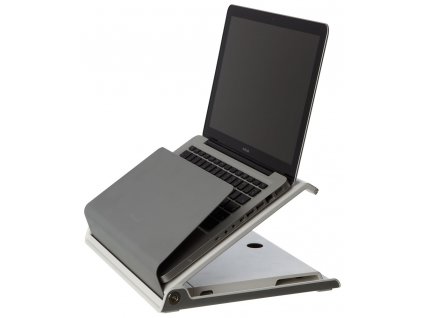Kinesis Advantage2 Cherry MX Quiet Red Wired (KB600LFQ)
Code: KB600LFQRelated products
Product detailed description
The Advantage2 keyboard features Cherry MX Quiet Red soft-touch mechanical key switches, functional Cherry ML soft-touch keys, and a row of default finger position keys in the new Kinesis Blue design.
Ergonomic elements
Keys in concave recesses
The keys are placed in concave-shaped recesses that reduce the stretching of fingers and hands. The hands can rest in a natural, relaxed position, with the fingers turned towards the keys. The height position of the tops of the individual keys is adjusted to match the different lengths of the individual fingers. The result is less muscle strain and less fatigue.
Separate recess for each hand
By separating the recesses, the hands are placed at shoulder distance, allowing the wrists to be in a straight position perpendicular to the initial row of keys. Typing with straight wrists prevents injury by reducing muscle pull and ulna misalignment that can otherwise lead to pain and injury.
Separate thumb keys
The thumb keyboard contains frequently used keys such as Enter, Space, Backspace, Delete and combination keys, i.e. Control and Alt on PC (Command and Option on Macintosh). This shifts the workload away from your relatively weaker and overused little fingers and towards your stronger thumbs; at the same time, the stretching of the fingers towards these more distant keys is eliminated.
20 degree tilt
The two key depressions are tilted at an optimal 20-degree angle, which slightly raises the side of the hand where the thumb is located. By tilting, the hand gets into a more neutral position (handshake position) and reduces the stress caused by forearm pronation and static muscle tension.
Vertical layout of keys
The keys are arranged in vertical columns ("orthogonally"), which better matches the natural movement of the fingers. Vertically displaced keys, as we know them from conventional keyboards, are an artifact of the original design of typewriters and only slow down your work. Vertically positioned keys reduce awkward finger stretching and sliding while increasing speed, accuracy and overall comfort.
Lightly depressable Cherry MX Quiet Red tactile key switches
The Advantage2 keyboard (KB600 model) uses an easy-to-press Cherry MX tactile switch. This is a semi-customizable, slightly compressible touch design created in 1992 to Kinesis specifications. "Tactility" is a slightly increased force around the center point of the keystroke to alert you that the key is about to be activated. Many ergonomists prefer the haptic response of the keys, as the fingers receive information that the key will be activated, and this is thought to reduce the likelihood of "pushing" the keys with too much force. The peak (tactile) force is ~55gm, followed by an actuation force of ~45gm.
Cherry MX Quiet Red mechanical function keys
Long-time users of Advantage keyboards will be pleased to know that we've replaced the soft rubber function keys with high-performance Cherry MX switches that retain the characteristics of Cherry MX Quiet Red, i.e. low force to press and tactility.
Smaller floor plan area
The Advantage2 keyboard may look big, but it's actually smaller than a traditional keyboard when viewed from above, and even smaller than many "ergonomic" keyboards because we've removed 10 number keys. Thanks to the smaller surface, you can place the mouse closer to your body, reducing painful "stretching". To satisfy those who work a lot with numbers, we put a number pad in the right keyhole. We offer a separate mechanical keyboard with easy-to-press keys that you can position as needed and then remove when not in use.
Shaped basic row
We understand that learning to work with a new keyboard can be difficult. Therefore, for the default row of keys (the row where the fingers rest), we designed "cup" key tops, on which the fingers can rest comfortably when typing. And just in case you still need a little help, we've given them the iconic Kinesis blue color for easy visual orientation.
Clicking keys
To promote proper typing style, the Advantage2 keyboard features an optional electronic "click" that sounds when a keystroke is detected. This sound will teach you not to push the keys, thus reducing unnecessary stress on your fingers. You can disable this sound by touching the button.
Compatible operating systems
The Advantage2 keyboard uses generic HID (Human Machine Interface Device) drivers provided by the operating system. In most environments that support USB devices, the keyboard can be used and programmed without special drivers, including the following operating systems with an available USB port.
- Windows 7, 8 & 10
- Mac OS X 10.4+
- Linux
- Android
- Chrome
KVM switches
Some KVM (keyboard, video, mouse) and dedicated telephone devices do not support programmable keyboards such as the Advantage2. If you experience compatibility issues, please visit the Advantage2 Resources page or contact Kinesis Technical Support, ( techsupport@kinesis.com ).
Fully programmable
- 2 MB built-in (energy-independent) memory
- supports 100+ macros (200 characters in total length)
- unlimited key reprogramming
- creating dozens of individually prepared QWERTY layouts
Thumb Button Modes (Windows, Mac a PC).
- Windows configuration
- Mac configuratiion
- Non-Windows PC configuration
Push-button switches ( 100% mechanical Cherry MX Quiet Red ) .
Alphanumeric keys:
- switch type: Cherry MX Quiet Red
- peak power: 55 grams
- activation force: 45 grams
- compression length: 4.1 mm
Function keys:
- switch type: Cherry MX Quiet Red
- peak strength: 50 grams
- activation force: 45 grams
- compression length: 3 mm
Specification: wired programmable keyboard Kinesis Advantage2 KB600 Windows & Mac Cherry MX Quiet Red model KB600LFQ.
The Advantage2 keyboard comes in a Windows-ready configuration. Users can instantly change the configuration for the layout used on Macs or non-Windows PCs. Click on the appropriate link below to view the three available configurations.
Product benefits:
- design: ergonomic adjustable keyboard
- writing almost effortlessly
- supports the neutral range zone
- fully programmable
- the keyboard works best at temperatures: -5°C to 50°C
Technical specification:
- interface: wired USB
- switches: Cherry MX Quiet Red
- connector for connecting to the Internet
- color design: black-blue
- cable length: 182 cm
- dimensions: width 419 mm, depth 203 mm, height up to 730 mm
- localization: English
- key layout: QWERTY
Package contents:
- KINESIS Advantage2 US KB600 keyboard
- self-adhesive palm pads (2 pieces)
- 4 additional keycaps: (2) command keys, (1) alt/option key, and (1) Alt
- key keycap puller
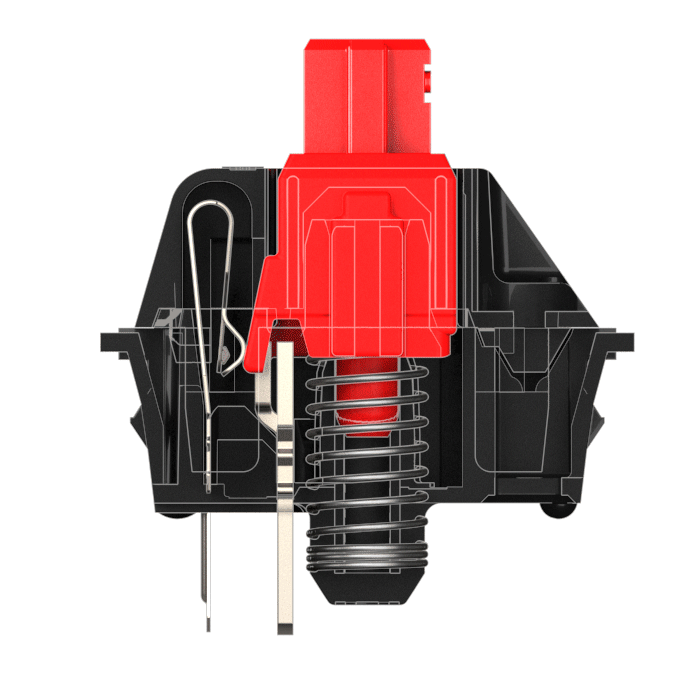
Additional parameters
| Category: | Ergonomic keyboards |
|---|---|
| Warranty: | 2 years |
| EAN: | 607998600115 |
| Connection: | Wired |
| Power supply: | Via cable |
| Keyboard type: | Office |
| Localization: | UK |
| Key type: | Classic (high-profile) |
| Keyboard equipment: | Programmable keys |
| Switch type: | Cherry MX Quiet Red |
| Compatibility: | Windows & Mac |
| Color: | Black |
| Cable length: | 180cm |
| Weight: | 998g |
Video
Video
Be the first who will post an article to this item!